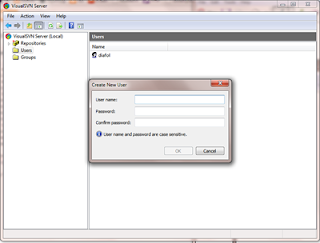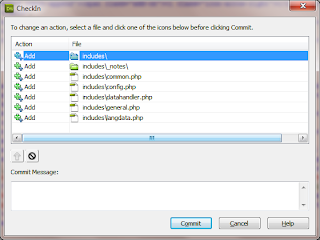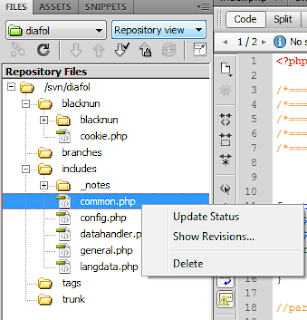Had any problem connecting a third party modem/router to Sky? Well, have a read of this... I'm still a darker shade of purple as I type... Or if you've had a gutsful of other people bellyaching, skip to the solution section, I won't hold it against you. :)
Background
On Wednesday evening, my Sky Broadband modem/router broke. Dead. I had a backlog of school work to get through - marking work posted to our Moodle site, etc, so it was imperative that I got back online as soon as possible. I went down to my local 24-hour Tesco superstore and bought a shiny new TP-LINK TD-8961ND Wireless Modem Router for about £35. Okay, so a little pricey, but at short notice, not too bad.
Anyway, got it home, inserted the setup CD and tried to connect. All systems go except for the bit where it asked for connection details (username and password). I tried everything. Nada. Okay, just phone Sky for the details and I could be on my way.
I spoke to a lovely operator, who told me that they didn't have any training with regard to third party modem routers. I assured her that I didn't need support with the modem, just my Sky username and password. No... no idea of what I was talking about - and I was assured that nobody in the office had any idea either. I was told that a new Sky modem router could be sent out in 3 working days. That made it Saturday or Monday, depending on your definition of working day. Oh, one more thing, I would be charged £35. No, says I, I don't want to fork out another £35 as I have a perfectly good model fresh out of the box. She said that I could get a free modem router if I swapped over the landline (from BT) to Sky. There was no real difference in price, so I thought what the hell. I enquired whether they had a preferential delivery service - but no, no they didn't. What did I expect?
Saturday came and went - nothing. OK, Monday then. I thought I'd give Sky a ring to confirm that the item would be delivered today - after all every company has order tracking now right?
I was answered by a polite young lady, whose non-native accent was so strong that I had great difficulty in understanding her. Nevertheless I understood her well enough to ascertain that my request hadn't been logged until Saturday. That's strange I countered as confirmation of my change of landline rental had arrived this very morning. How come? After a lot of umming and ahhing, I was told that her supervisor would get back to me within the hour. Okay now we're getting somewhere.
I held off going out as the super was going to phone my landline. One hour became two, became three... Okay, this was getting ridiculous. Then a phone call... from BT asking me to confirm that I wanted to switch my landline from them. Then came the hard sell. I fobbed them off, as I didn't want to be on the phone while Sky were trying to contact me. Finally, I telephoned Sky again.
This time, I was greeted by a delightful young man, who was extremely helpful and very apologetic. He offered to contact the Royal Mail to track down my order. After 5 minutes of listening to some banal music, he came back with some bad news. The Royal Mail, he claimed, couldn't track the location of my item, but could confirm that it had been dispatched. Fat lot of help. With regard to the third party modem router, he offered to put me on hold again while he discussed with his supervisor. Another five minutes later - this time without the soul-destroying musical interlude - he came back with more bad news. He'd asked 3 different supervisors and none of them could help. I asked him why, out of all the ISPs out there, how is it that they could not supply me with my connection details. I was given, what I assume to be the party line. "Security and my protection". Nothing to do with control and making even more money then? Perhaps that's a bit harsh, but how do other ISPs allow third party modem routers? Are they fundamentally unsafe and deserving of a blast of hellfire up their derrières? Anyway...
I then hit on the idea of cancelling the whole comms package with Sky and signing up with BT. So I gave them a ring - thinking I could use my new hardware to connect today. How naïve. I was told that I needed a migration code from Sky and that it would take five working days to connect me from receipt of said migration code. Darn, square one. I fell back on my son's wireless hotspot app on his smartphone. Two hours of searching on various forums led me in circles and I was about to give up when I hit upon a thread which answered all my needs. I have implemented the advice and now have access to Sky Broadband via my TP-LINK modem router. However, I may be in breach of my Sky contract. If I get blocked, I'll simply cancel my subscriptions and go with somebody I can trust. I may do so anyway, I'm that fed up with them. What follows is the route to my success. Please be aware that I take no responsibility for anybody who repeats these steps. Read all the caveats in the various links and come to your own decision. This is simply "my story".
Solution
I came across this thread: http://www.skyuser.co.uk/forum/extracting-sky-router-passwords/47888-username-pw-dead-sky-router.html#post364848 which then led me to this one: http://www.skyuser.co.uk/forum/extracting-sky-router-passwords/19953-getting-your-v1-v2-router-passwords-safe-way.html#post126268. That one finally led here: https://www.cm9.net/skypass/
I just needed to know the model of my dead Sky modem router (DG834GT) - there's a description of all the models, so getting it right is a no-brainer. I just entered the MAC address on the bottom of the Sky modem router to a form and hey presto, my username and password were writ large on the screen:
I then stored this data to a text file and sparked up the old TP-LINK CD again, connecting the modem router cable to the laptop. The settings required (or worked) for my setup were:
- Country: UK
- ISP: Sky Broadband
- WAN Connection Type: PPPoA
- VPI [0-255]: 0
- VCI [32-65535]: 38
Your Security Settings are up to you, but ensure that you store the Security Key as you may need to use it to access the wireless connection.